Do you have members or groups on your BuddyPress site who don’t have an Avatar?
And you don’t want to show the generic default avatar?
Or maybe you don’t want each page view to include a lot of calls to gravatar.com to load avatars?
Then this free plugin can solve your problem.
It will create Gravatar Avatars and store them locally.
And it will do so for:
- each member sign-up
- each member log-in ( if they don’t already have an Avatar )
- each member created from the back-end
- whenever you decide to Bulk Generate avatars for all members and groups
If a member already has their own Gravatar, it will store it locally.
Members and Groups can still upload and crop their own avatars. They will not be overwritten.
The plugin uses the existing BuddyPress avatar directory structure. It also conforms to your full and thumb size settings for avatars.
Here are some examples:
![]()
After you upload and activate this plugin, go to Dashboard > Settings > Discussion and scroll down to ‘Default Avatars’. There you will see a new option.
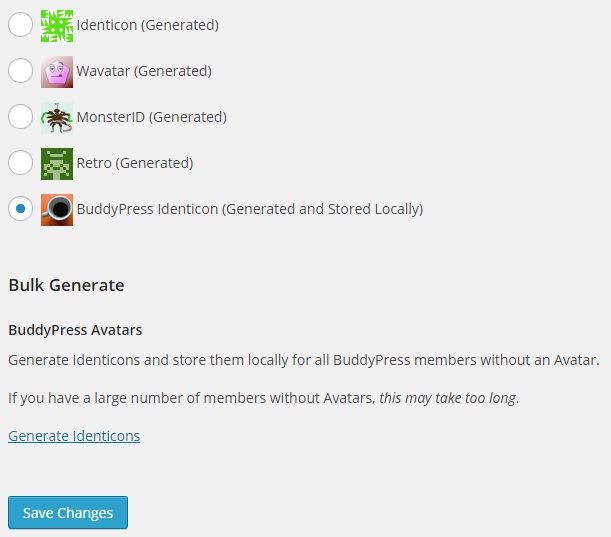
Select the option and Save. If you don’t, this plugin will not do anything.
After saving, you will see the Bulk Generate section which includes a link you can use whenever you like.
This plugin also supports Gravatar’s Wavatar and MonsterID options. See the readme.txt for more info.
BP Local Avatars requires WordPress 4.0 or higher and BuddyPress 2.0 or higher. It is compatible with the latest versions of WordPress and BuddyPress.
Would you be able to give me instructions to use “Wavatar” for the BP Local Avatar plugin? I found the below in the readme file, but I am a WP beginner and not sure how to adjust public function create().
Thank you in advance for you help.
Open this file:
bp-local-avatars\pp-local-avatars.phpIn
public function createandpublic function group_createFind ‘identicon’ and replace it with ‘wavatar’.
Can I use this plugin to assign a default gravatar? I have one I want to use as a default for everyone.
No, not at this time. We will consider your suggestion for some future release.