BuddyPress 2.5.1+ includes a single default email template. You’ll find it here:
.../wp-content/plugins/buddypress/bp-templates/bp-nouveau/buddypress/assets/emails/single-bp-email.php
You can override that template and it has a few hooks you can use. More info…
But if you’d like to use more than one template then you need a way to assign a template to a BuddyPress email. And that’s what this plugin does.
Follow these steps:
- Make a copy of the default template.
- Rename it and edit as desired.
- Upload it to your active theme directory. You can put it in the root or in a sub-directory
- Go to wp-admin > Email > Templates
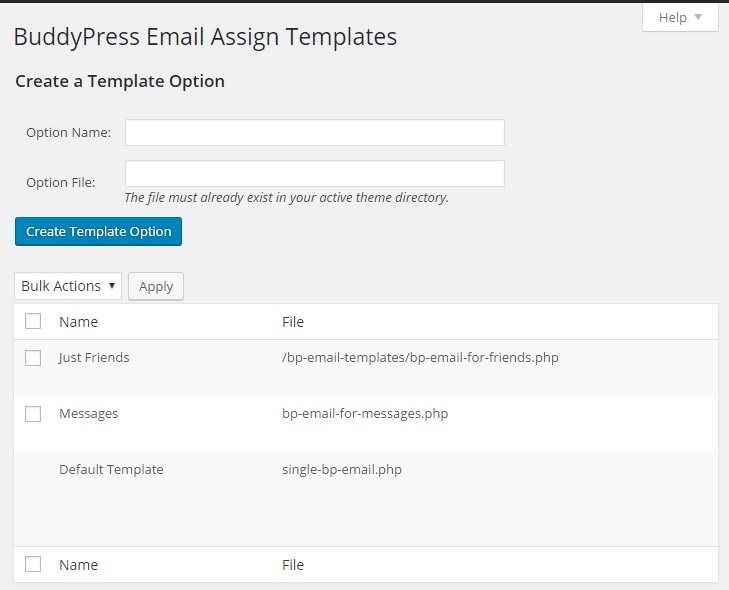
Now you’ll have the option to assign a template to a specific BuddyPress email.
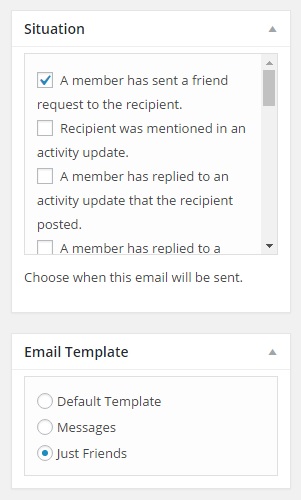
This plugin does NOT include:
- templates
- an interface for creating templates
BP Email Assign Templates requires WordPress 4.0 or higher and BuddyPress 2.5.1 or higher. It is compatible with the latest versions of WordPress and BuddyPress.