This plugin allows you to prevent visitors who are not logged in from viewing certain Pages, Posts and community sections on your site. It works with both BuddyPress and the BuddyBoss Platform.
If visitors try to access protected content, they will be sent to your home or front page.
Your Home or Front page will always be public.
If a user is logged-in, this plugin will have absolutely no effect on them.
The Settings > BP Simple Private screen in wp-admin provides various options for protecting content.
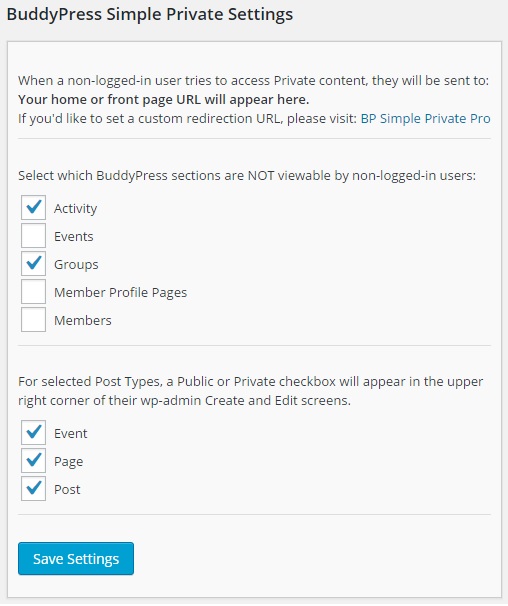
If you select a Post Type ( as shown in the bottom section above ), then a checkbox will be provided on the Create and Edit screens for each instance of that Post Type. Custom Post Types will also appear as options on the Settings Screen.
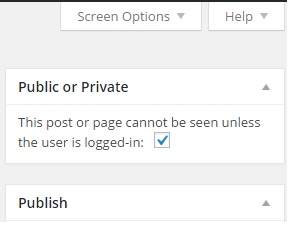
Due to how BuddyPress is constructed, protecting content in certain situations will require some non-intuitive combinations.
For example – if you select Activity on the Settings Screen, then the main activity loop will be private. But most likely individual member pages will also be private because the default landing screen is the member’s personal activity.
If you wanted to protect the main ( aka site-wide ) activity page, but not individual member pages then do this:
- do NOT select Activity
- do select Pages in the Post Types settings area
- go to Pages > Activity > Edit and use the checkbox to protect that page
Using that approach will allow you to create a large variety of very granular Public and Private content combinations.
Important: Please deactivate other privacy plugins and disable any privacy hacks on your site before activating this plugin. Otherwise there may be conflicts.
Please see BP Simple Private Pro if you need:
- to set a custom redirection URL
- to set a post type to private on a site-wide basis
- support for bbPress
- support for multi-site
- to disable BuddyPress Rss Feeds
BuddyPress Simple Private requires WordPress 4.0 or higher and BuddyPress or the BuddyBoss Platform. It is compatible with the latest versions of WordPress, BuddyPress and BuddyBoss.
Cool plugin….exactly what I needed. Thanks a lot. 🙂
What if I have a custom the_loop in my theme? Posts marked private still show up.
For a custom loop, you need to check the postmeta field.
$private = get_post_meta( $post_id, 'pp-private', true );if ( $private == '1' ) {
// do not show that post
}