Allow your members to create, edit and delete Events from a tab on their profile in BuddyPress or the BuddyBoss Platform.
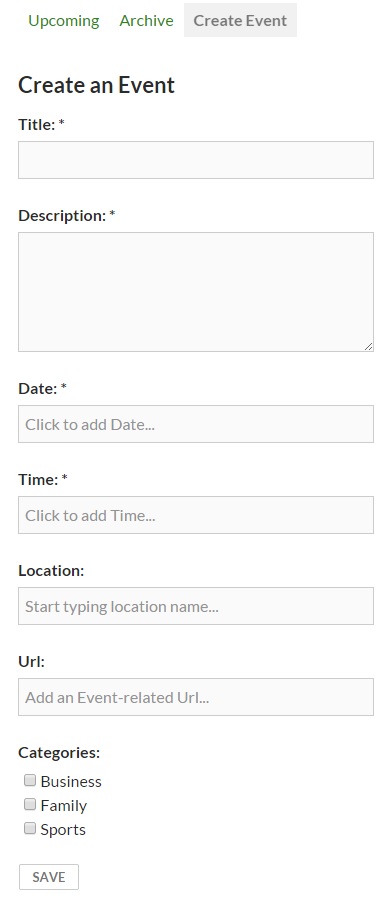
This plugin:
- provides a tab on each members’ profile for front-end creation, editing and deletion
- supports the basic creation and editing of Events
- provides an option to use the Google Places API for creating locations
- provides an option to use Google Maps to show Event location
- creates a custom post type called ‘event’
- uses WP and BP templates that can be overloaded, so you can adjust them for your theme
- includes a widget for displaying upcoming Events
This plugin does NOT have:
- ticketing
- calendars – BUT should work with any WP Calendar plugin that supports custom post types
- recurring events
As an administrator, you can select which member roles can create Events.
And you can select which fields are required.
The settings screen is available under Settings > BP Simple Events
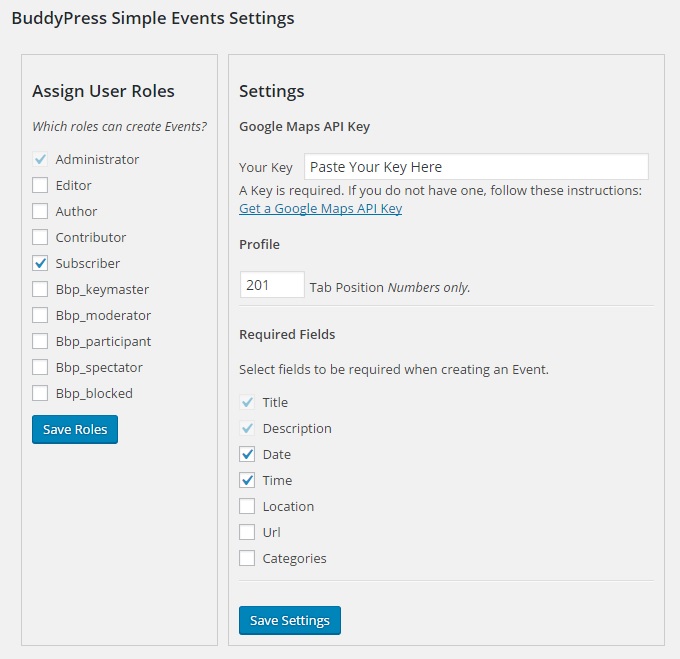
If you would like support for…
- search
- a Map showing all Events
- a Settings screen for Map options
- an End date
- an Image
- assignment of an Event to a Group
- an optional ‘Attending’ button per Event
- a shortcode for the Events Map
…then please see BuddyPress Simple Events Pro.
BuddyPress Simple Events requires WordPress 4.0 or higher and BuddyPress 2.2 or higher and the BuddyBoss Platform. It is compatible with the latest versions of WordPress and BuddyPress and the BuddyBoss Platform.
BuddyPress Simple Events
Hi,
I created a future event but it shows only in Archive folder and it does not appear in Event page.
Is there anything I miss that it does not work properly ?
Thank you,
Sedmikraska
This is due to a difference between English and European preference re date format.
The fix is simple.
Open this file in a text editor:
bp-simple-events/inc/js/events.jsFind:
dateFormat: 'DD, MM d, yy'For Europe, change it to:
dateFormat: 'dd-mm-yy'You will then need to :
Thanks a lot for quick response. It works now. 🙂
Is there a way to integrate a webcam/live stream or video-call function after the events are created?
So that once an event is created another user can book it and then join a video session?
No. And we have no plans to add that functionality.
How to integrate an event to be in the wp calendar, so you can click on it in the calendar?
If a calendar plugin supports custom post types, then it can be used with BuddyPress Simple Events. WP Calendar has not been updated in over 10 years and is not supported due to security issues.
I would prefer to display the event image instead of the avatar and name of whomever posts the event. Is that possible?
Also, how can I minimize the massive space between each event on the main Events page?
The templates are found here:
buddypress-simple-events\templates\You can adjust the templates to show or not show whatever you prefer.
You can adjust the templates to display whatever layout you prefer.
I created a new event and also added a url in the event form, but in the event page where all the events are displaying the url is not showing in my event. why is that?
The url will show on a single event page. To show it on the events loop page, open this template ina text editor and add the url: buddypress-simple-events\templates\events-loop.php. Follow the directions at the top of the template to overload in your child theme.